COURSE
SCIE1046: Fundamentals Of Microbiology With Lab
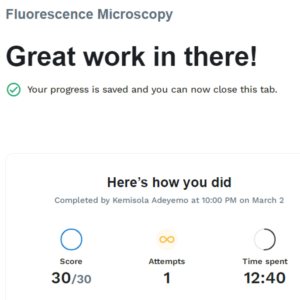
- About the Lab
Learning Objectives:
- Use given data to plot a growth curve on a semi-logarithmic scale.
- Recognize the different phases of bacterial growth (lag, exponential, stationary, decline).
- Learn how the growth rate can be calculated from a growth curve.
Estimated Length: 45 to 55 minutes
MAKE THE CONNECTION
The background information in section 2 was adapted from the following Microbiology lecture course Tutorials:
4.1.1 Bacterial Growth
4.2.1 Sterilization, Disinfectants, and Antiseptics
- Background Information
The following background information will be helpful as you prepare for the simulation.
2a. Introduction to Controlling Microbial Growth
There are many reasons why it can be useful to control microbial growth. For example, we clean a dinner table before eating or clean a surface before preparing food on it. A doctor needs to reduce the risk of a pathogen spreading from one patient to the next. Surgical instruments need to be especially clean to prevent infections after surgery.
The ways used to control microbial growth differ depending on the context. In this lesson, the focus is on microbes on surfaces. For example, one way to reduce the spread of disease is by cleaning the inanimate objects (fomites) on which microbes may be left by one person and picked up by another. In other lessons, you will learn about the ways in which medications are used to control pathogens inside the human body.
TERM TO KNOW
This glossary term is important to know and will help you during the Activity.
Fomite
An inanimate object that may harbor microbes, potentially allowing them to spread to someone else and cause disease.
2b. Exponents and Scientific Notation
Microbiologists use exponential notation in many situations. For instance, exponential notation is used to describe the number of microbes in a population when the numbers are very large. Very large numbers can be cumbersome to write and difficult to express. Using exponential or scientific notation allows the microbiologist to express the number as a power of 10. A power of 10 is as many number 10s as indicated by the exponent multiplied together. An exponent is a symbol written above and to the right of a mathematical expression to indicate the operation of raising to a power. For example, in 103, 3 is the exponent.
IN CONTEXT
If we were quantifying the number of specific microbes in a sample, we might end up with a number such as 6,580,000,000. This number can be written as an exponent in scientific notation by writing . 6.58 is referred to as the coefficient and is always a number between 1 and 9. The 9 in 109 is the exponent and is representative of the number of spaces from the decimal point.
The exponent can be positive or negative depending on which direction the coefficient is moving from the decimal point.
EXAMPLE
The number 0.00000071 would be written in scientific notation as . This indicates that the decimal point moves 7 spaces to the right. Negative exponents will always move the decimal point to the right, while positive exponents will always move the decimal point to the left.
Microbiologists will also use the principle of scientific notation to convert from one unit of measurement to another.
EXAMPLE
There is mL in 1 L.
WATCH
The following video on Scientific Notation is a valuable reference.
Play Video
2c. Logarithmic Scales (Log Scales)
Microbiologists also use log scales and reductions to express the relative number of microbes eliminated by a disinfectant or by a specific method of growth control. These logs are sometimes referred to as kill rates. As with using an exponent, using a log value can transform a larger value to a smaller one that is easier to work with.
A log reduction is a whole integer, and its numerical value equals the number of nines in the percent reduction estimate. In other words, log reduction stands for a 10-fold reduction in microbes, or a reduction of 90% for every log step.
1 log reduction = 90% reduction
2 log reduction = 99% reduction
3 log reduction = 99.9% reduction
4 log reduction = 99.99% reduction
5 log reduction = 99.999% reduction
Based on the pattern shown above, if you received a report that stated that a growth control method demonstrated a 3.5 log reduction, then you would interpret that the reduction is somewhere between 99.9% and 99.99%.
The following formula can be used to calculate percent reduction:
FORMULA TO KNOW
Percent Reduction
, where “A” is the number of microbes before intervention and “B” is the number of microbes.
The following formula can be used to calculate the log reduction:
FORMULA TO KNOW
Log Reduction
, where “A” is the number of microbes before intervention and “B” is the number of microbes after intervention.
To convert a log reduction to a percent reduction you can use the following formula:
FORMULA TO KNOW
Convert Log Reduction to Percent Reduction
, where “L” is this case represents the log reduction. .
WATCH
The following video on Logarithmic Functions is a valuable reference.
Play Video
WATCH
The following is the second part of the video on Logarithmic Functions.
Play Video
2d. Mathematical Basics
Students may also reference Openstax Microbiology – Mathematical Basics Appendix B for additional information on this topic.
- Lab Manual
Lab Manual – Bacterial Growth Curves: Experiment with bacterial growth
This Lab Manual gives a synopsis of the lab and the theory behind it. You’re encouraged to read or download the manual before launching the lab. This information will also be available during the simulation by selecting the “Theory” tab on the virtual LabPad.
- Launch Lab
You’re ready to begin! Review the helpful navigation tips below. Then click the “Launch Lab” button to start your lab. Be sure to answer all the questions in the simulation because they contribute to your score. Good luck, scientists!
- Exiting: To exit a lab simulation, press the ESC key on your keyboard. This key returns you to the objective screen for the simulation.
- Saving: You do not need to complete a simulation in one sitting. Labster saves your progress at predetermined checkpoints upon exit. To see your progress at any time, click on the “Mission” tab of the LabPad.
- Restarting: You are allowed an unlimited number of restarts for a simulation to improve your quiz score. Sophia and Labster will always store your best score.
Just Browsing: You can restart a simulation to have a look around without completing it. The program will still retain your previous (and best) score.
